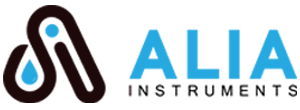ADM Local display unit makes user experience complete
Alia Density Meter product information

The Alia Density Meter (ADM) is designed to provide accurate density measurements, especially of abrasive liquid/solid slurries for applications such as dredging and mining. The density meter is positioned in-line in the slurry pipeline. Its primary output is a 4-20 mA electrical current signal, proportional to the slurry density, that can be read by standard control & read-out equipment and processed by existing software applications. The ADM is provided with a local display unit for on-site information about the measured density and for modification of various parameters. The easy-to-use device has an LCD display and two push buttons. It is connected with a cable to the control cabinet, and it has a magnetic back so it can conveniently stick to the metal control cabinet door.

This design responds to customers’ requests for a simple read-out device of the measured density in real time, located close to the ADM. Furthermore, it is a robust device with well-accessible mechanical push button, especially when the meters are used in a tough environment such as a dredging or mining site. During normal operation the display unit shows the Home screen, displaying the actual density of the medium that is inside the ADM – and equal to the value that is displayed in the external control & read-out device. By default, the display is in ‘screensaver’ mode, where it is turned-off automatically after two minutes, to save energy and to avoid burn-ins of the display. As a service, the device has a way to turn-off the display immediately by manual action, or to change to a mode where the display is always on. If the Alia Density Meter encounters an error, the display shows it by displaying !Error! in the upper right corner – and by one simple push on the button, the type of error is revealed. Via the display unit, the user can do a re-calibration, to change the slurry density range and to set how fast the reading has to respond. A PIN code has to be entered here, which is a safety measure to prevent unauthorized people from changing process settings. The standard value of this PIN can be modified. The local display unit can also be used to reset the Alia Density Meter to its factory default settings.

Alia Density Meters come pre-calibrated when delivered. Re-calibration is necessary after replacement of ADM components such as motor coil, motor stator, any accelerometer, measurement tube or wear tube. Either a one-point or a two-point calibration is possible. Due to its higher accuracy, a two-point calibration is preferred. To this end, two media with known density have to be available, such as air, fresh water or a slurry with a known density. If you would like to use the ADM for measuring a new type of slurry with density outside the current range, you can use the local display unit to enter the new density range. The density measured by the ADM is updated every second. Standard, the averaging time constant is factory set to 5 seconds, which means that the average density of the previous 5 seconds is shown in the display unit. For most applications this will do, but you can change this time constant for averaging to every value between 1 second and 500 seconds, if that’s more suitable.

Summarizing, the big advantages of the local display unit are:
- Handy tool for configuring the Alia Density Meter to customers’ requirements
- Direct local display of the measured density value
- Easy-to-use “ in the field” calibration tool